MondoTracking
Overview of integrating your MondoTracking ELD with LoadOps
In this article
1. Overview
2. Integration Steps
3. Next Steps
Overview
MondoTracking offers solutions pertaining to GPS tracking and ELD for the Trucking Industry solving a variety of purposes including fleet, vehicle, and asset management as well as personal/pet tracking.
This integration allows you to connect your ELD with Web App and track the Hours of Service and locations of your drivers. You can also import all your drivers directly from your ELD provider into the Web App instead of creating them manually.
Integration Steps
- Connect with your Mondo representative to gather your API key
- Go to Settings ▶️ Integrations ▶️ ELDs ▶️ Mondo Tracking in the Web App.
- Click on Activate
- Add your Display Name and API key as shown below.
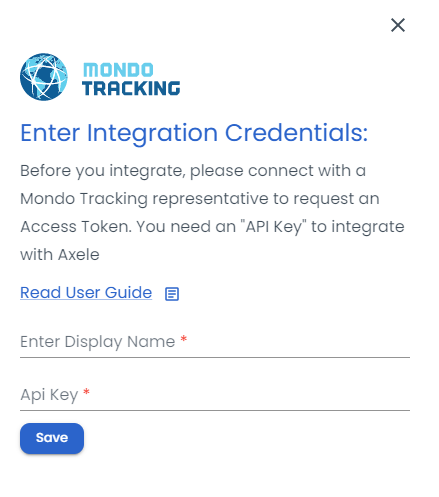
- Click Save
Next Steps
You should see that your ELD has been successfully added. Now you can create or link your drivers.
