Omnitracs
Overview of how to integrate your Omnitracs ELD with LoadOps
In this article
1. Overview
2. Integration Steps
2.1. Within Omnitracs
2.2. Within LoadOps
Overview
Omnitracs offers a comprehensive set of solutions to ensure fleets get the most out of the Electronic Logging Device mandate.
This integration allows you to connect your ELD with Web App and track the Hours of Service and locations of your drivers. You can also import all your drivers directly from your ELD provider into the Web App instead of creating them manually.
Integration Steps
Follow these steps within Omnitracs and the LoadOps Web App to complete this integration.
Within Omnitracs
Before you can integrate, you’ll need to create a user within your Omnitracs account to generate a User ID, which you will add to Web App. Please find the steps below.
Creating the user
- Login to your Omnitracs admin account
- Go to the Services Portal homepage
- Click Administration in the upper right
- On the Setup Users page, click the Create User button located in the middle of the page
- Enter a User ID, such as Web App
- Assign this user to the Role of Admin
- Uncheck the Allow User Interface Access box
- Set the Password
- Create the user
Hours of Service permissions
- Go to the Hours of Service section
- Click the Administration tab
- Click the Web Services User section
- Enter your User Name, First Name, Last Name, and Password
Record your Company ID and new User ID, which will be used within Web App. Please find the steps below.
Within LoadOps
Follow these steps once you have created your new Omnitracs User ID:
- Login to Web App as an Admin
- Go to Settings ➡️ Integrations ➡️ ELDs.
- Within the ELD Provider field, select Omnitracs and click on Activate
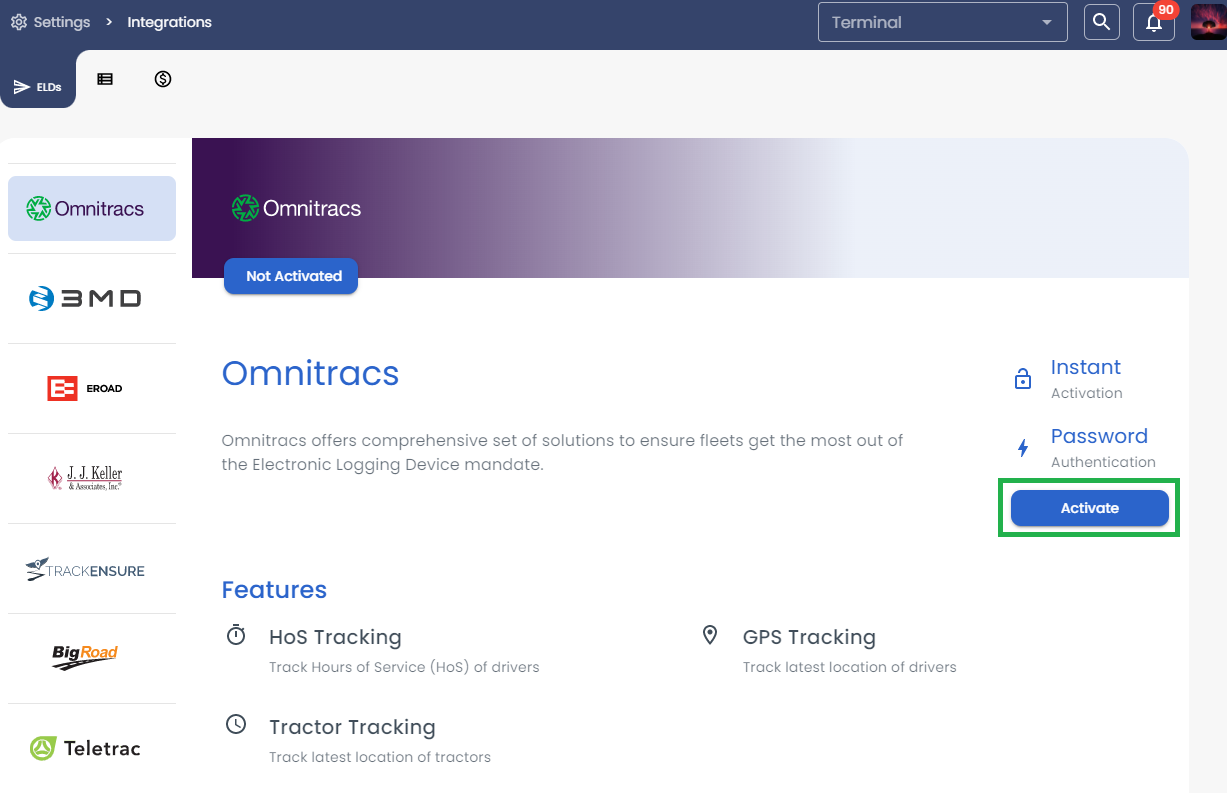
- Add your Display Name (Name the integration will appear as), Company ID, new User ID, and Password within their respective fields (see the image below)

- Click Save
You should see that your ELD has been successfully added. Now you can create or link your drivers by mapping your drivers profiles in your ELD account to your LoadOps profile. If the drivers do not yet exist in LoadOps, you can also create them directly from their ELD profile.
