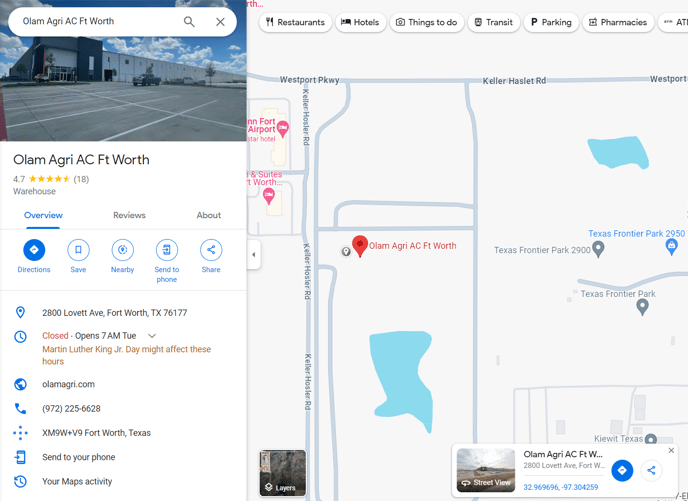FAQ - Why Is This Address Not Populating?
Sometimes an address may not show up and populate when creating a stop on a load. Using lats/longs you can get the address added.
LoadOps uses Trimble Maps PC Miler address database which can sometimes not turn up a valid address due to it not being mapped.
If this ever occurs, you can enter the lat/long of the stop in the address field which will drop a pin on the map to create the stop.
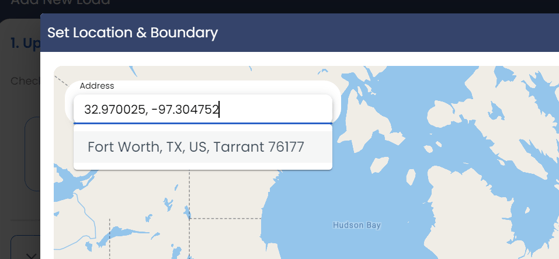
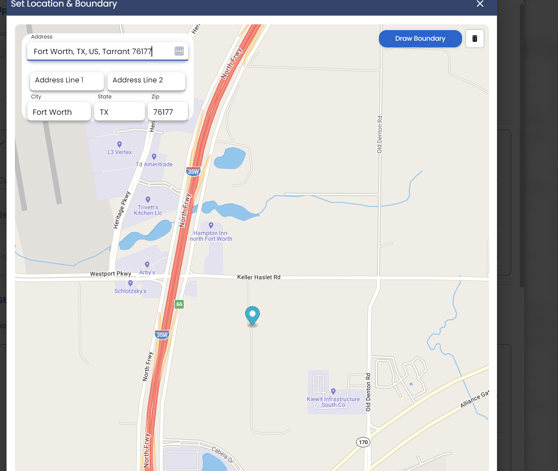
Once you successfully name and create the stop via lat/longs, it will save this location for future loads in the contacts module.
How do I get the Lat/Long from the address?
The easiest way to get the Lat/Long of an address it to utilize google maps. Once you enter the address on google maps, click an area next to your red address pin to create a new pin. This will open a window at the bottom of your screen displaying the lat/long of the new pin created.