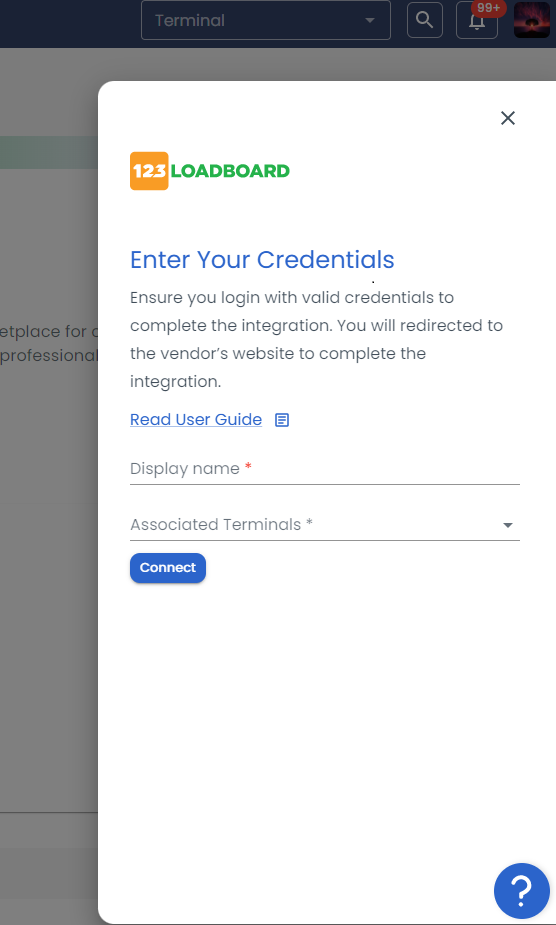123Loadboard
Overview of integrating your 123Loadboard account with LoadOps
In this article
Overview
Use this integration to search for loads on 123Loadboard without having to leave LoadOps.
Requirements
To use this integration, you must have an active account with 123Loadboard.
Integration Steps
Ready to integrate? Please follow these steps:
- Within LoadOps, Go to Settings ➡️ Integration ➡️ Click on the second option Load Boards ➡️ Select 123LoadBoard from the list and click on Activate from the right side of the page
- Enter the Display Name (what the integration will be named), and Terminal, and click on Connect
- Once you are redirected to the 123Loadboard login page, add your credentials, and log in
- After authorization, you should redirect back to LoadOps, and your integration will be complete