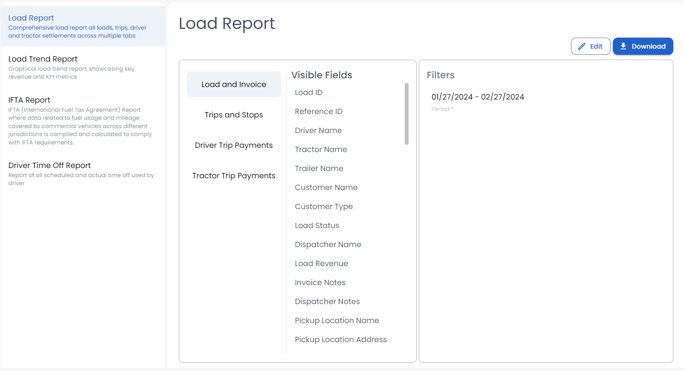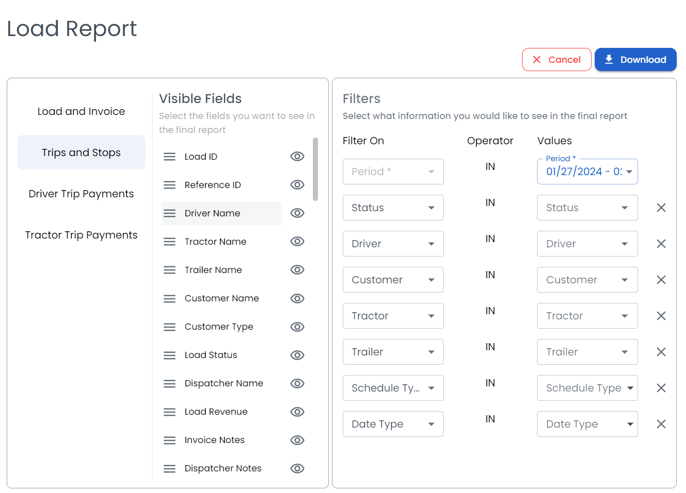Advanced Reports
Overview
Create custom reports to drill down into the data that matters most to you. Start by selecting your data source and then apply applicable filters before downloading your report.
Select Data Source
There are four types of Data Sources
1) Load Report
2) Load Trend Report
3) IFTA Report
4) Driver Time Off Report
When a report type is selected, users can see what fields are included in that report. Click on "Edit" to hide fields that you don't want included, reorder the fields by dragging and dropping, and apply filters.