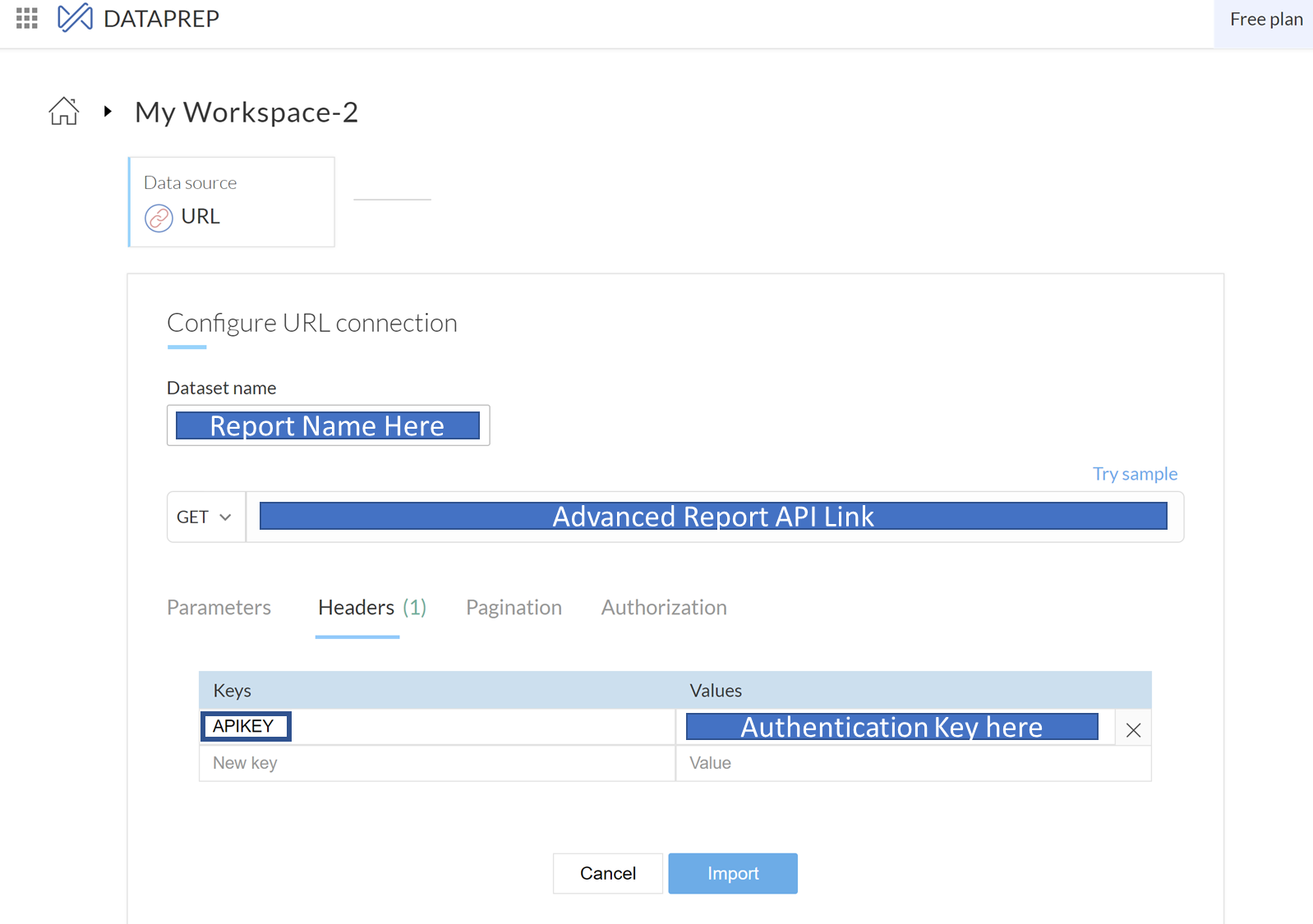LoadOps API Advanced Report
A brief overview of the LoadOps API Advanced Report
LoadOps has opened an Advanced Report API to quickly send Load data to external database tools. The first step in generating this report is to generate an API key in the Settings ➡️ Preferences Page
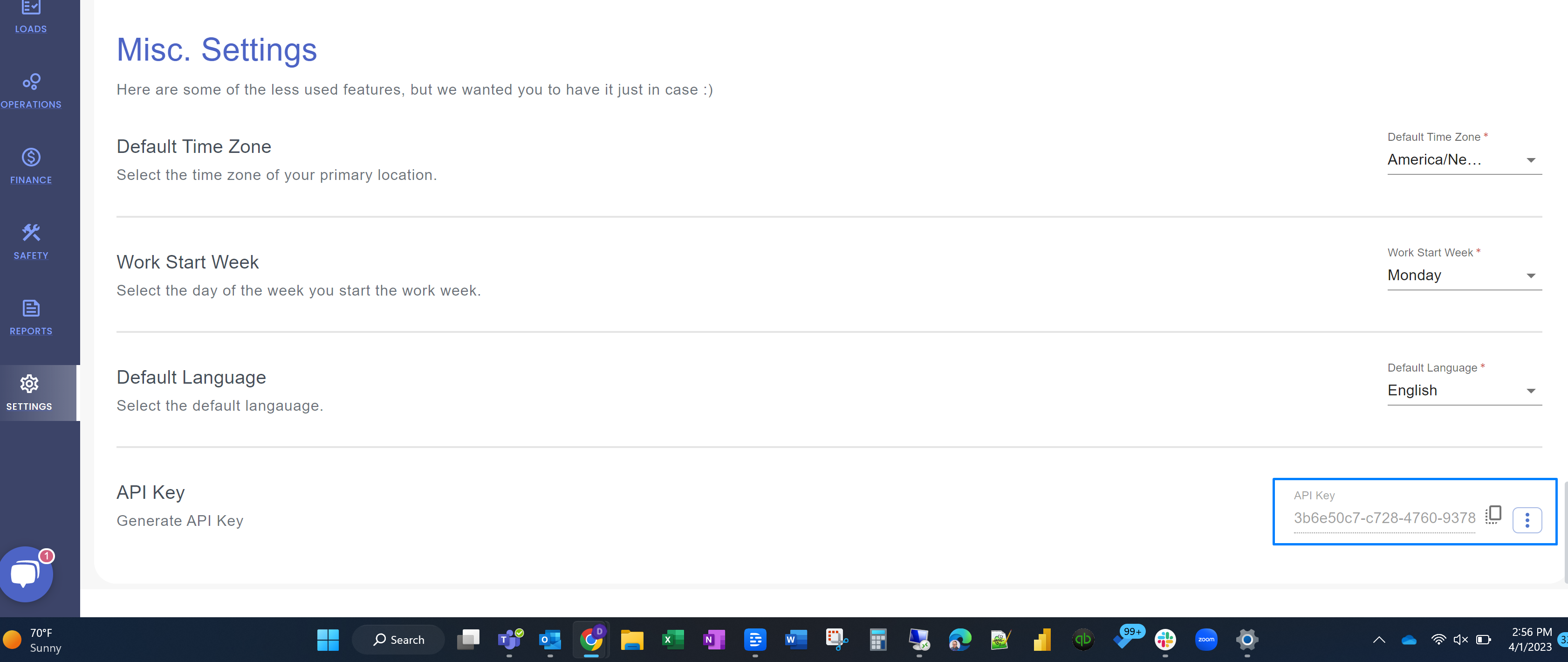
Using a URL Based import in Excel or a database tool (i.e. Zoho Dataset), the advanced report API link should go into the URL field and the Header APIKEY from the Preferences page will serve as the Authorization for the call
You can find the advanced report API link here