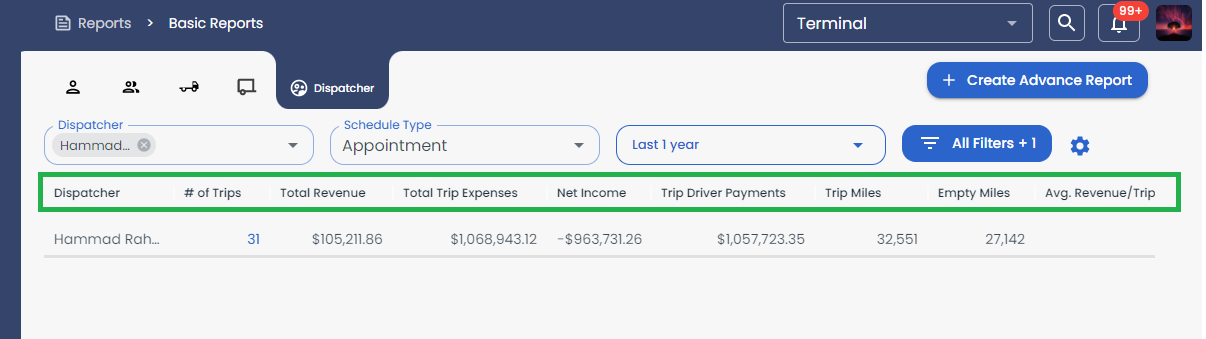Basic Reports
Overview of how to use the Basic Report function in LoadOps
In this article
Overview
This section provides basic reporting capabilities for the past period for the following categories: Driver, Customer, Tractor, Trailer, and Dispatcher. Data is updated and reflected in this section on a weekly basis
Within each section, you can filter on a specific entity, adjust the time period, and export the view to Excel. Additionally, each column header can be clicked to place the data in ascending or descending order.
Period Filter
Each report can be filtered by a specific time period. The time period reported defaults to the last 1 week but using the dropdown Period menu, you can also report against these ranges:
- Last 1 weeks
- Last 2 weeks
- Last 1 month
- Last 3 months
- Last 1 year
- Custom
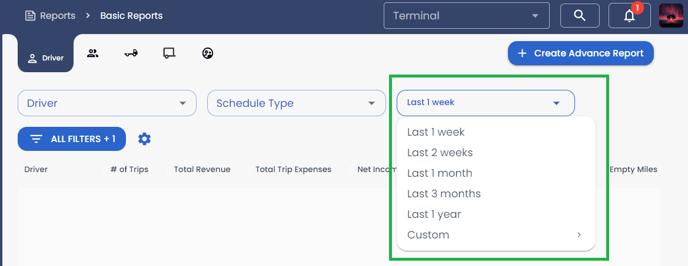
Data Points
Here is a list of the data points associated with each report, along with a short description:
| # of Trips | The number of loads hauled by the driver in the selected time period Clicking this number will direct you to the Loads page, where the details of each load can be reviewed (this navigation has not yet been applied to the Tractor and Trailer reports) |
| Total Revenue | The total revenue for all loads |
| Total Trip Expenses | This number is currently the same as the Load Driver Payments We are working on adding dispatcher commission, reimbursements, and other expenses tied to the load, and will update this page once the other expenses have been linked |
| Net Income | Gross Revenue minus Total Load Expenses |
| Trip Driver Payments | The driver payment made for each load |
| Trip Miles | Total loaded miles |
| Empty Miles | Total origin deadhead miles |
| Average (Avg.) Revenue/Trip Mile | The average revenue per loaded mile |
| Average (Avg.) Revenue/Total Mile | The average revenue per total mile |
| Average (Avg.) Net/Trip Mile | Average net revenue (total revenue – expenses) per loaded mile |
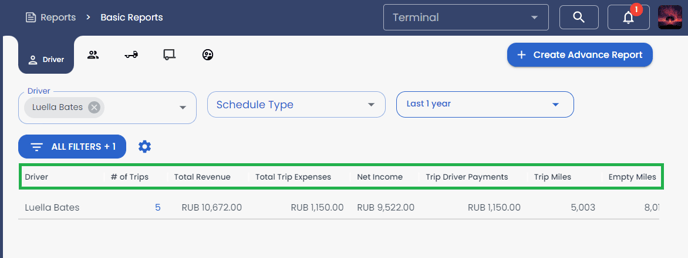
Driver Report:
Driver selection
The driver section can be filtered by all drivers, a selection of drivers, or individual drivers.
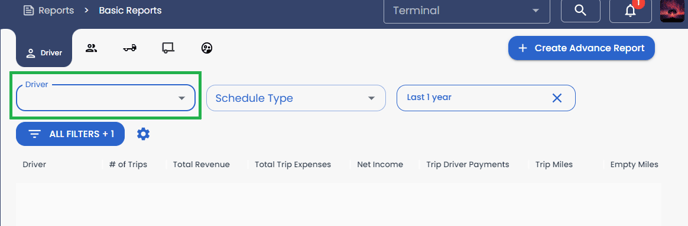
Period
The time period reported defaults to the last 1 week but using the dropdown Period menu, you can also report against these ranges:
- Last 1 weeks
- Last 2 weeks
- Last 1 month
- Last 3 months
- Last 1 year
- Custom
Data Points:
Use this report to view the following metrics related to each of your Drivers:
- Number (#) of Trips
- Total Revenue
- Total Trip Expenses
- Net Income
- Trip Driver Payments
- Trip Miles
- Empty Miles
- Average (Avg.) Revenue/Trip Mile
- Average (Avg.) Revenue/Total Mile
- Average (Avg.) Net/Trip Mile
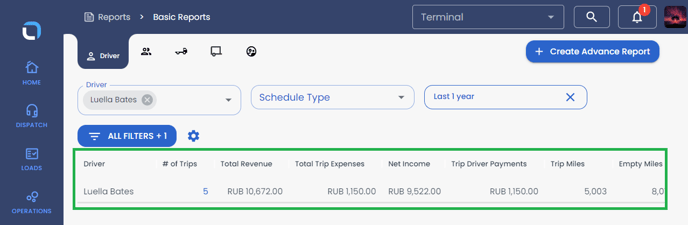
Team Drivers
If the load was assigned to a team, you will see the team listed with both names associated with that team. See the example below.
Customer
Customer Selection
The customer section can be filtered by all your customers, a selection of your customers, or individual customers.
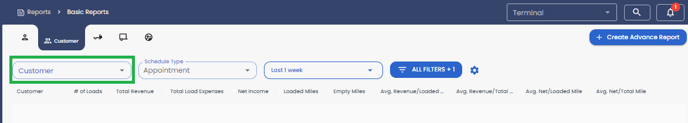
Period
The time period reported defaults to the last 1 week but using the dropdown Period menu, you can also report against these ranges:
- Last 1 weeks
- Last 2 weeks
- Last 1 month
- Last 3 months
- Last 1 year
- Custom
Data Points
Use this report to view the following metrics related to each of your customers:
- Number (#) of Load
- Total Revenue
- Total Load Expenses
- Net Income
- Loaded Miles
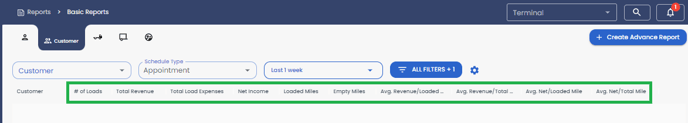
Tractor and Trailer
These are separate reports within LoadOps. Since they are similar reports, we have outlined both reports within this section of the knowledge base.
Tractor and Trailer Selection
The tractor or trailer section can be filtered by all assets, a selection of assets, or individual assets.
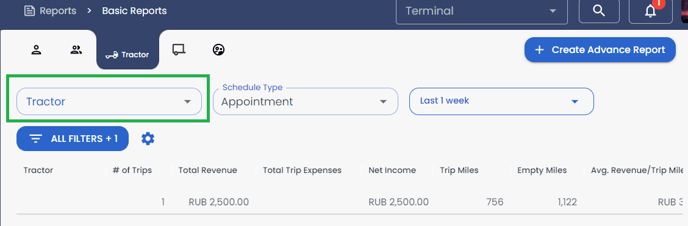
Period
The time period reported defaults to the last 1 week but using the dropdown Period menu, you can also report against these ranges:
- Last 1 weeks
- Last 2 weeks
- Last 1 month
- Last 3 months
- Last 1 year
- Custom
Data Points
Use this report to view the following metrics related to each of your tractors or trailers:
- Number (#) of Loads
- Gross Revenue
- Total Load Expenses
- Net Income
- Loaded Miles
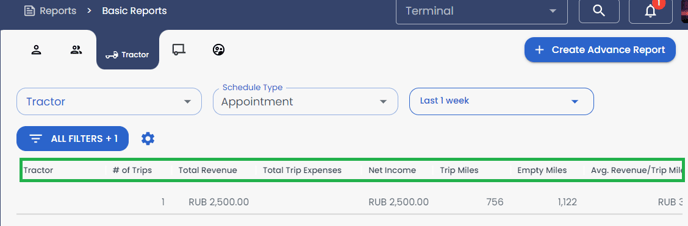
Dispatcher
Dispatcher Selection
The Dispatcher section can be filtered by all your Dispatchers, a selection of your dispatchers, or individual Dispatchers.
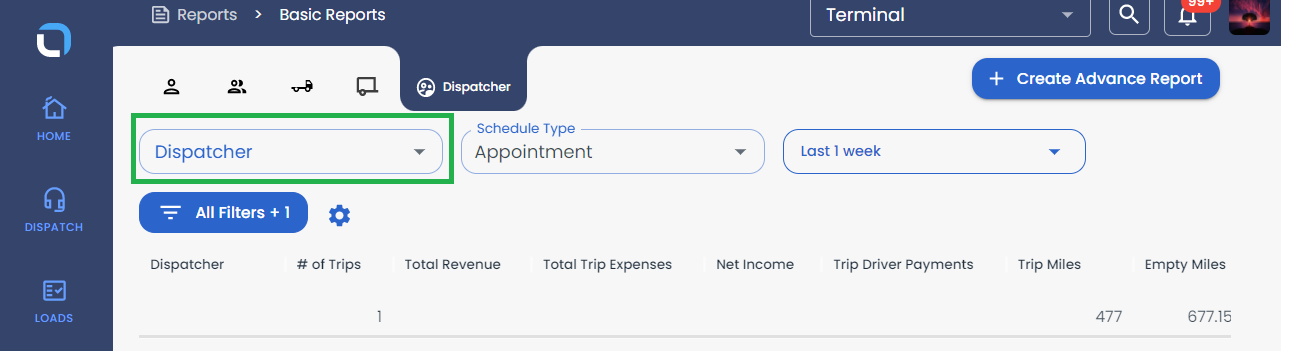
Period
The time period reported defaults to the last 1 week but using the dropdown Period menu, you can also report against these ranges:
- Last 1 weeks
- Last 2 weeks
- Last 1 month
- Last 3 months
- Last 1 year
- Custom
Data Points
Use this report to view the following metrics related to each of your Dispatchers:
- Number (#) of Trips
- Total Revenue
- Total Trip Expenses
- Net Income
- Trip Driver Payments
- Trip Miles
- Empty Miles
- Average (Avg.) Revenue/Trip Mile
- Average (Avg.) Revenue/Total Mile
- Average (Avg.) Net/Trip Mile