DAT Load Board
Note: You must have an active DAT One or DAT TruckersEdge account to integrate DAT with LoadOps.
How to activate the integration
Before you complete this integration, you will need a Connexion added to your DAT account. There are three ways to begin this process:
- Call DAT at 800-547-5417, ask to speak to the success account manager, and request to integrate your account with LoadOps (this is usually the fastest way)
- Go to Settings => Integration => Click on the second option Load Boards => Select DAT from the list and click on Activate from the right side of the page. You would get an option to fill out the form "I Need Connexion" to request the credentials. (Note: In this step LoadOps request the credentials on your behalf. Integration is free.)
- Call us at 1-469-284-8590
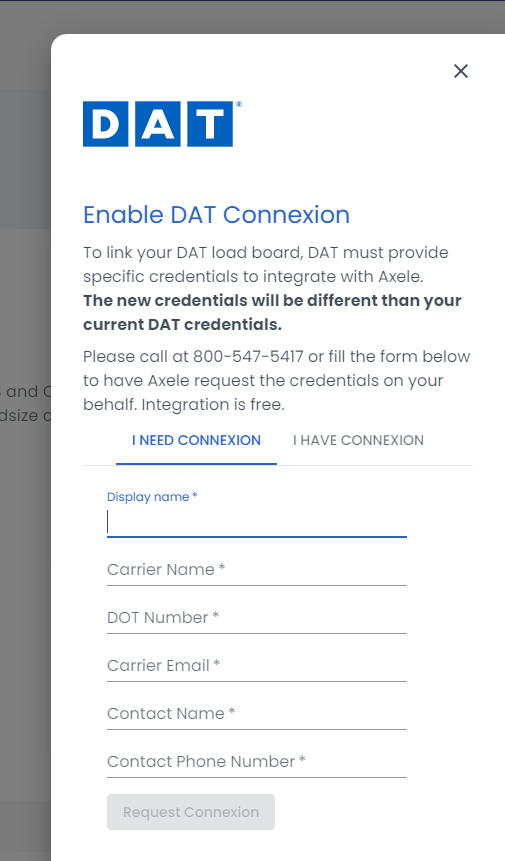
We are always happy to contact DAT for you to expedite this process. Please let us know if we can assist.
When your DAT account is ready, you will receive a confirmation email. Follow these steps to integrate your load board with LoadOps:
- Go to Settings => Integration => Click on the second option Load Boards => Select DAT from the list and click on Activate from the right side of the page => Select the option "I Have Connexion"
- Enter your Connexion credentials (they might be different from your existing DAT credentials)
- Click Save
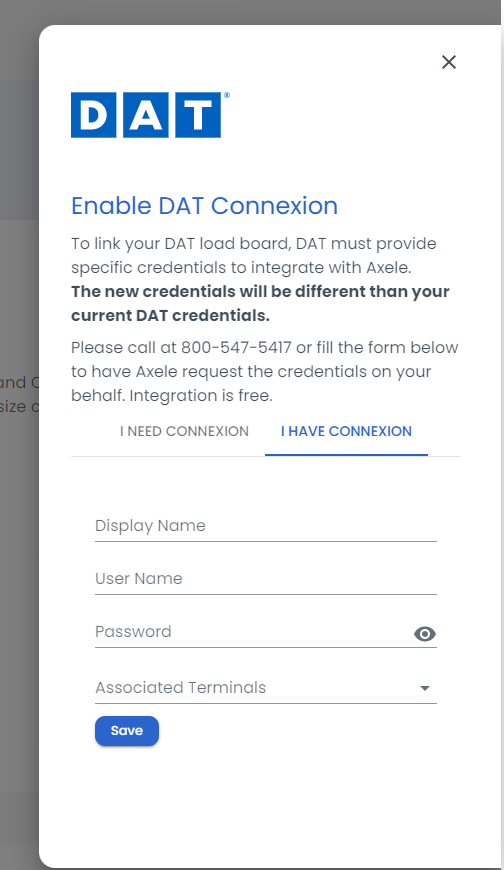
Now you’ll be able to search for loads on DAT within LoadOps!
