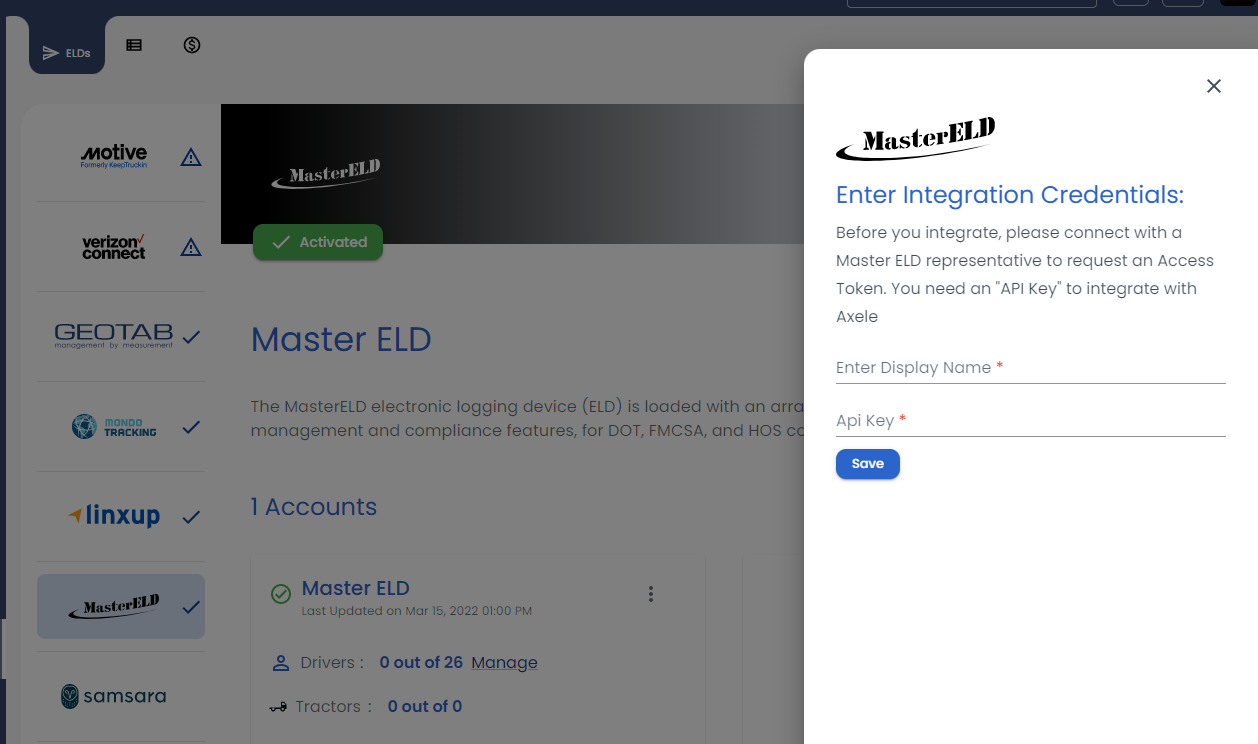MasterELD
Overview of how to integrate your MasterELD account with LoadOps
In this article
Overview
The MasterELD electronic logging device (ELD) is loaded with an array of fleet management and compliance features, for DOT, FMCSA, and HOS compliance.
Integration Steps
Please note that you must generate an API key from your MasterELD account prior to integrating.
Once you have your key, follow the steps below within LoadOps:
- Go to Settings > Integrations > ELDs
- Select BigRoad as the ELD Provider from the list
- Click on Activate from the right side of the screen
- Add your API Key into the API Key field
- Click Save