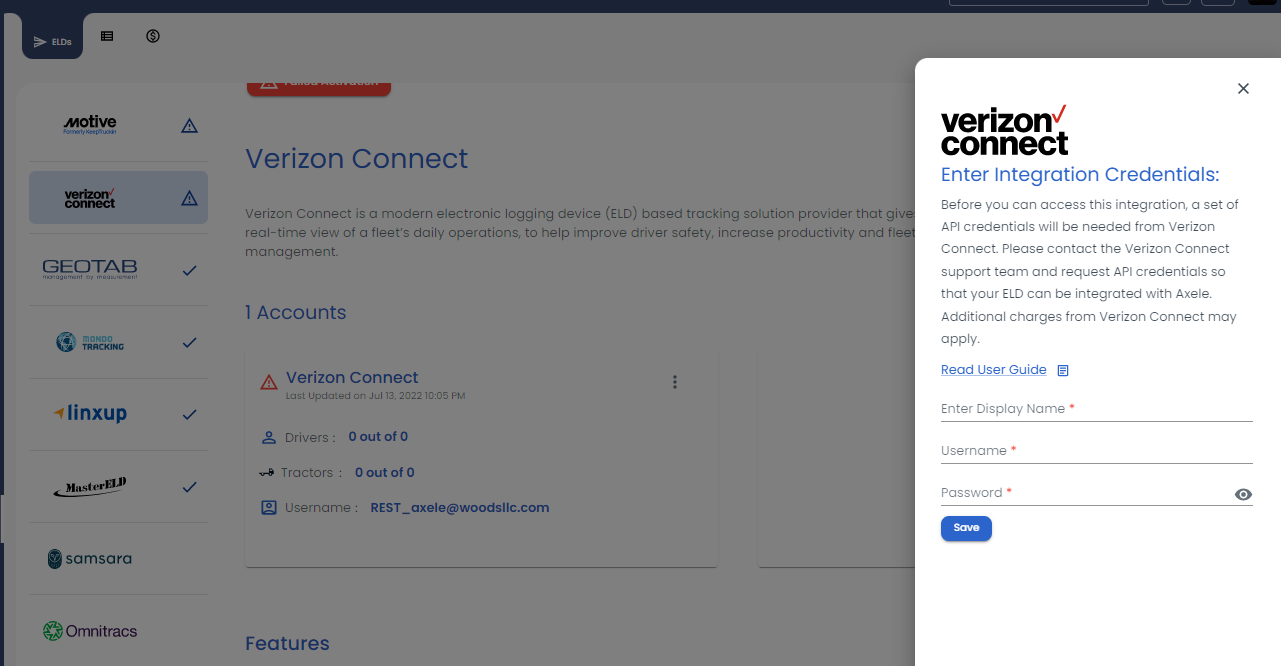Verizon Connect
Overview of how to integrate your Verizon Connect ELD with LoadOps
This integration requires a Premium API subscription from Verizon. Please note that Verizon will charge you an additional $3 – $5 per vehicle per month for this integration. Please contact your Verizon customer service representative.
Here are the steps to follow to create this integration:
- Contact your Verizon account manager or customer service representative for standard API access of the API suite (mention you need API credentials to integrate with LoadOps TMS) (This upgrade is an additional $3 – $5 per vehicle per month on your Verizon account)
- Verizon will create and issue a set of API credentials to you (typically a 48-hour turnaround time)
- In Verizon, make sure that each driver has a number within the Driver # (Number) field (the integration will fail otherwise)
- In LoadOps, go to Settings > Integrations >Select Verizon to connect as the ELD Provider from the list, select Verizon Connect within the ELD Provider field, and add your API credentials