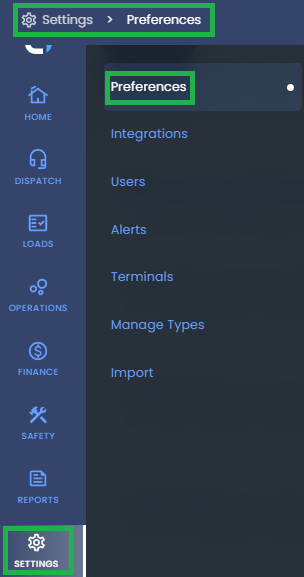Preferences
Summary of the Preferences options in LoadOps
Overview
In the Preferences section you have the option to configure many preferences that apply throughout LoadOps. These preferences can be found within Settings > Preferences. (Please see the Image below). This article will explain each preference section and the options provided using the images under the respective preference.
Workflow: Please follow the adjacent link on how to set up Preferences: Preferences
Financial Goals
Financial Goals Settings include:
- Target Revenue per Mile
- Target Revenue per Loaded Mile
- Target Weekly Company Revenue
- Variable Cost per Mile
- Average Daily Cost Per Truck
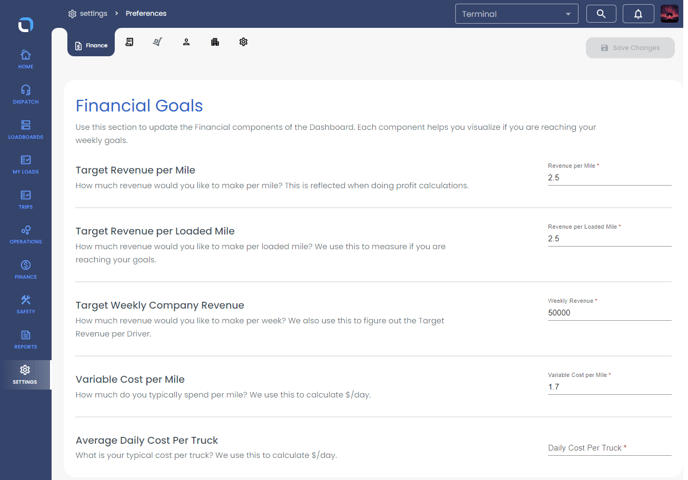
Invoice and Settlement
Invoice and Settlement Settings include:
- Invoice Terms
- Load/Invoice ID Prefix
- Next Load/Invoice ID Number
- Settlement Start Date
- Settlement Period Length
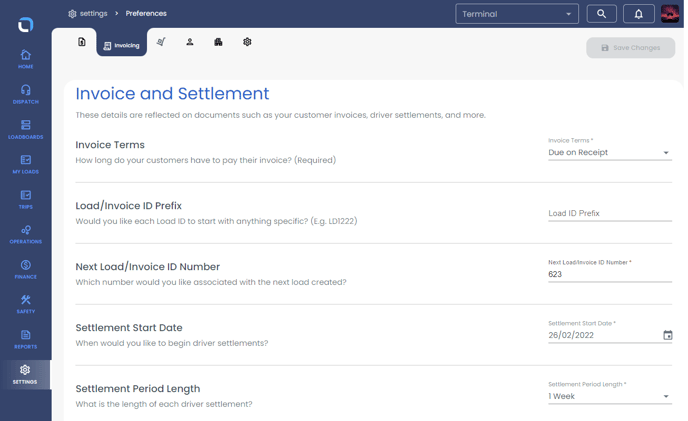
Loads
Loads Settings Include:
- Activity Autofill Option for Load Stops
- Default Equipment Type
- Collect Load/Unload Timings
- Calculate Detention
- Make Bill of Lading Mandatory
- Make Proof of Delivery Mandatory
- Make Document Collection Mandatory
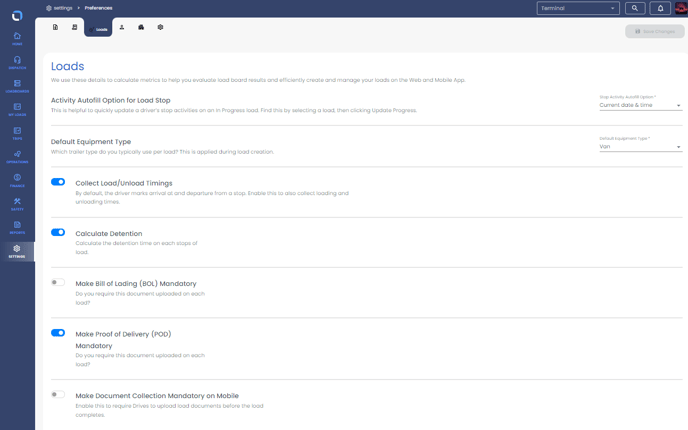
Driver
Driver Settings include (and are applied to all drivers by default but can be adjusted at the driver level also):
- DVIR Preference
- Work Week Type
- Preferred Truck Stops
- Ignore HOS Restrictions
- Use Sleeper Birth Provision
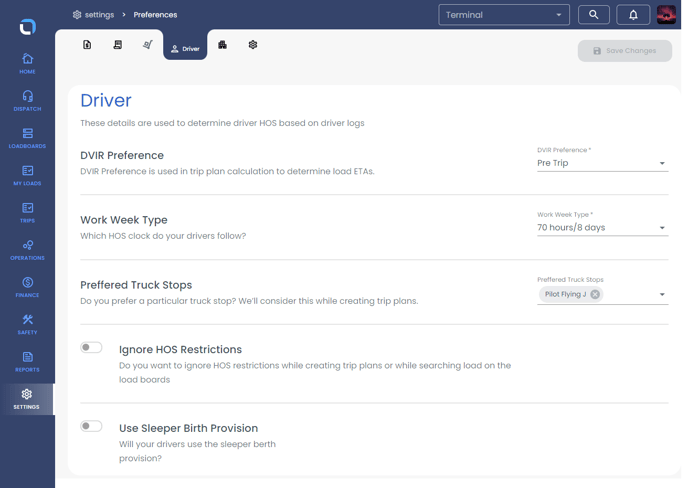
Company Info
Company info settings determine what information will appear on invoices and settlements as a default without terminals enabled:
- Company Name
- Company Logo
- Phone Number
- Fax Number
- Email From (setting to determine reply-to on emails sent by LoadOps)
- Company Address
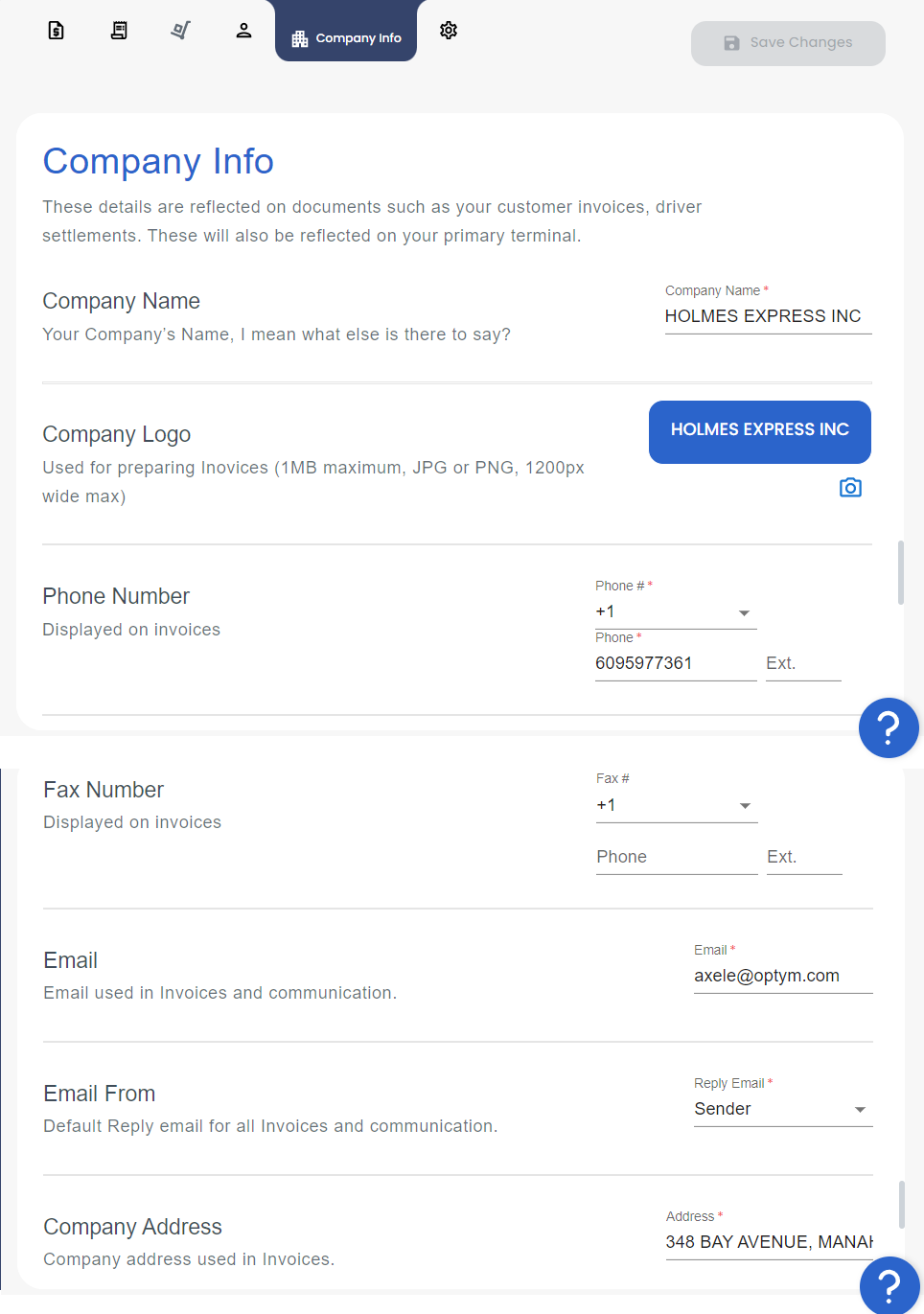
Miscellaneous Settings
Miscellaneous Settings include:
- Default Time Zone
- Work Start Week
- Default Language
- API Key
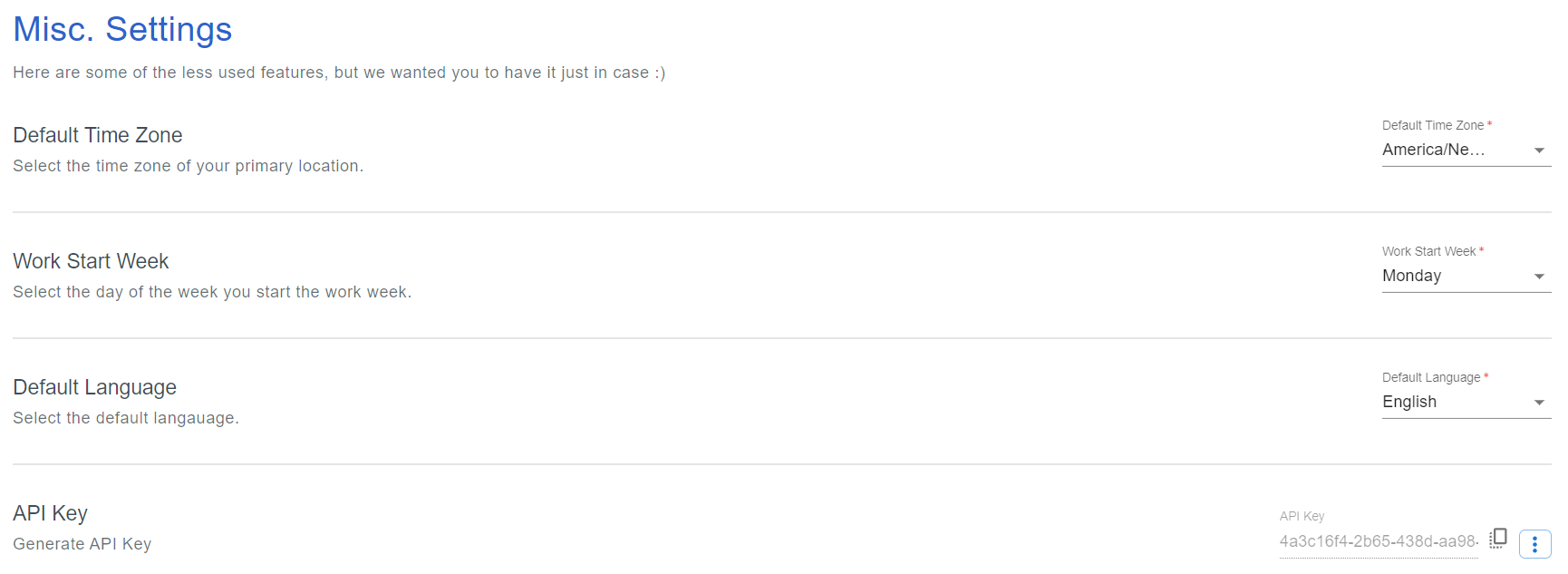
Under Miscellaneous Settings, you can generate an API key in order to use the API data export function.