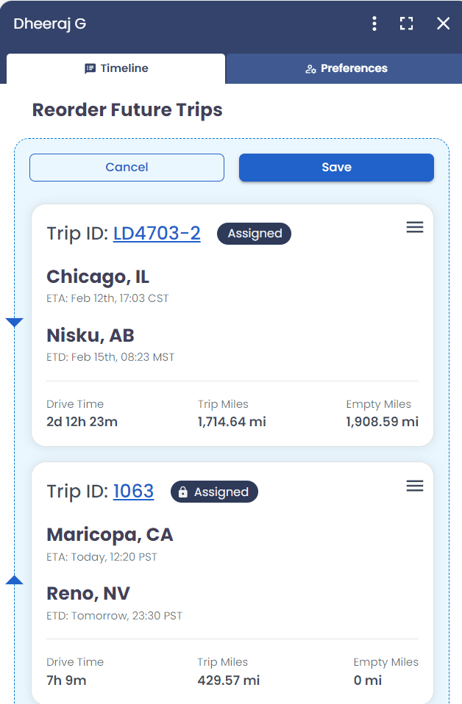FAQ - Why won't LoadOps let me dispatch a driver?
If a driver has multiple loads assigned to them, LoadOps will only allow you to dispatch the next load on their timeline. To rearrange a driver's timeline click on the driver within the Dispatch module, and then select "View Timeline".

Select "Reorder"
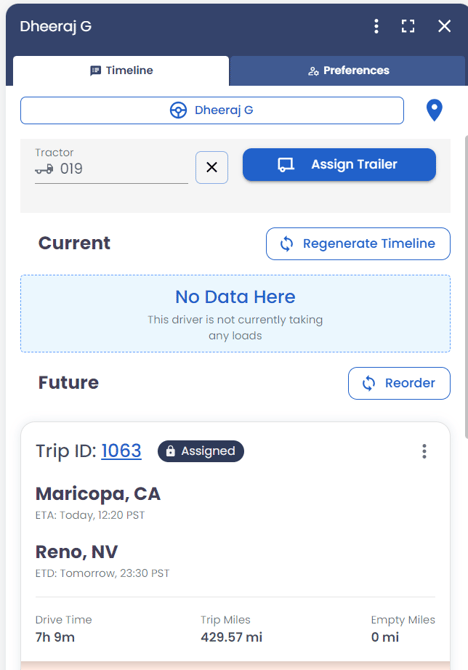
You can then click on the arrow to rearrange the order of the trips. Be sure to click save when you are finished!