Subscription Management
This article covers subscription management including activating/deactivating additional modules, subscription invoices, updating payment methods, and cancelling service.
Table of Contents
Overview
The Owner admin of a Loadops account has the ability to review and manage the payment details of their LoadOps subscription. The Subscription Management page can be accessed by clicking on the profile icon in the top right-hand corner>Subscription.
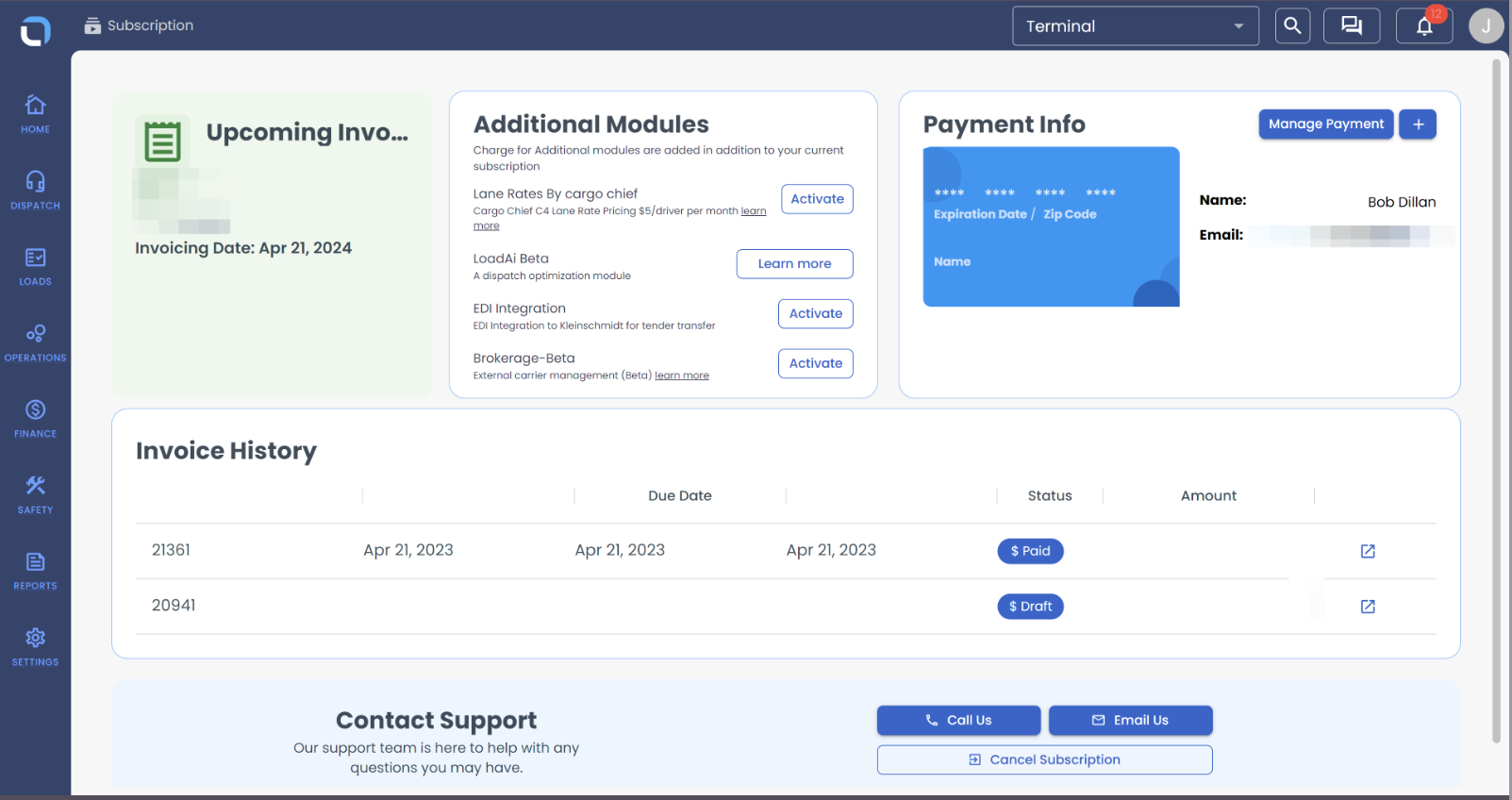
Upcoming Invoices
The upcoming invoice section provides an estimate of the expected bill for the upcoming month, including the amount and invoicing date.
Additional Module
In this section, you can find a list of additional modules that are available for activation by paying the corresponding charges. By clicking on the "Learn more" option, you can access more information about the module and its associated charges.
Payment Information
Payment information, such as card details, name, and email address, can be found in this section. If you need to add new card details, simply click on the "+" symbol next to the Manage Payment section.
Invoice History
This section displays all the details of your invoice history. You will find the invoice number, due date, issue date, status of the invoice, and the amount.
To view the invoice in more detail, simply click on the Open icon ![]() which will open the invoice in a new window. If you need a copy of the invoice, you can download it by clicking on the Download PDF option.
which will open the invoice in a new window. If you need a copy of the invoice, you can download it by clicking on the Download PDF option.
Cancel Subscription
To cancel your subscription, select Cancel Subscription. If you have any questions about your subscription, feel free to contact our support team by calling us or sending an email using the Call us or Email Us options.
