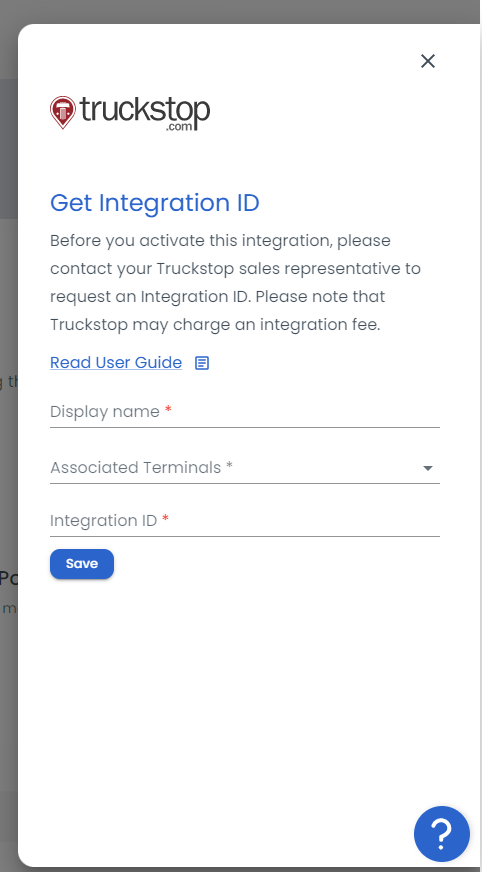Truckstop Loadboard
Overview of how to integrate your Truckstop account with LoadOps
Requirements: Truckstop Basic, Advanced, or Pro plan
Before you activate this integration, please contact your Truckstop sales representative to request an Integration ID.
Have a Truckstop Loadboard Pro or higher plan? Truckstop will waive the monthly integration fee for LoadOps Users. Waive Monthly Integration Fee
Once you have the ID, follow the steps below to integrate Truckstop with LoadOps:
- Go into Settings => Integration => Click on the second option Load Boards => Select Truckstop from the list and click on Activate from the right side of the page
- Add Display Name, Terminal, and your Integration ID
- Save