GEOTAB
This article provides information on connecting your Geotab account with LoadOps
Overview
GEOTAB provides ELD compliance software, for both U.S. and Canada, that simplifies Hours of Service (HOS), Driver Vehicle Inspection Reporting (DVIR), Driver Identification, and Messaging.
Integration Steps
- Please contact the GEOTAB support team to get integration credentials.
- Go to Settings ➡️ Integrations ➡️ ELDs ➡️ GEOTAB in LoadOps.
- Click on Activate
- Add your Display Name, Username, Password, and Database as shown below.
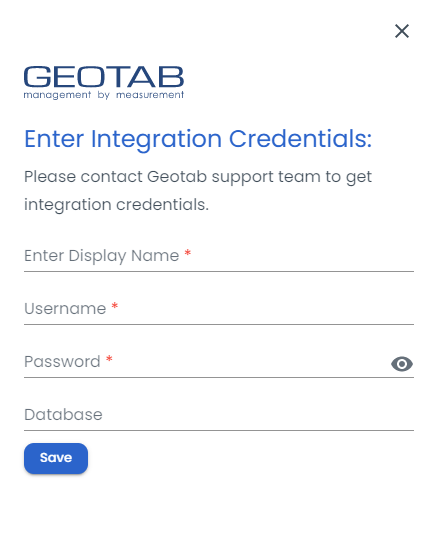
- Click Save
Next Steps
You should see that your ELD has been successfully added. Now you can create or link your drivers. Learn how to add drivers here: Create Driver - LoadOps Help Center.
