M2M in Motion
M2M in Motion technology platform combines hours of service with GPS and sensor data, ensuring compliance, expanding safety, and daily streamlining operations.
Overview
M2M in Motion technology platform combines hours of service with GPS and sensor data, ensuring compliance, expanding safety, and daily streamlining operations.
Integration Steps
- Please contact the M2M in Motion support team to get integration credentials.
- Go to Settings ➡️ Integrations ➡️ ELDs ➡️ M2M in Motion in LoadOps.
- Click on Activate
- Add your Display Name, Username, and Password as shown below.
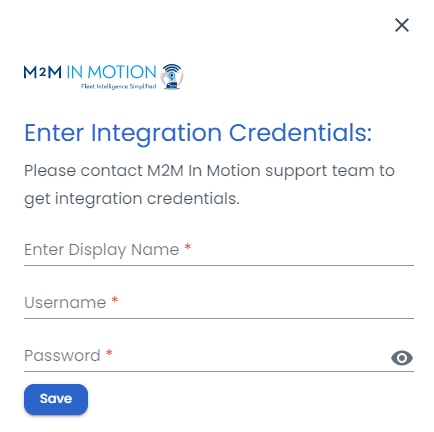
- Click Save
Next Steps
You should see that your ELD has been successfully added. Now you can create or link your drivers. Learn how to add drivers here: Create Driver - LoadOps Help Center.
