Teletrac
Teletrac ELD is a modern system that provides the data required to make informed hours of service decisions.
Overview
Teletrac ELD is a modern system that provides the data required to make informed hours of service decisions. And, offers compliance-centric features and services like Hours of Service (HOS), DOT roadside inspections, pre-and post-trip inspections, and more.
Integration Steps
- Please contact the Teletrac support team to get integration credentials.
- Go to Settings ➡️ Integrations ➡️ ELDs ➡️ Teletrac in LoadOps.
- Click on Activate
- Add your Display Name, Username, and Password as shown below.
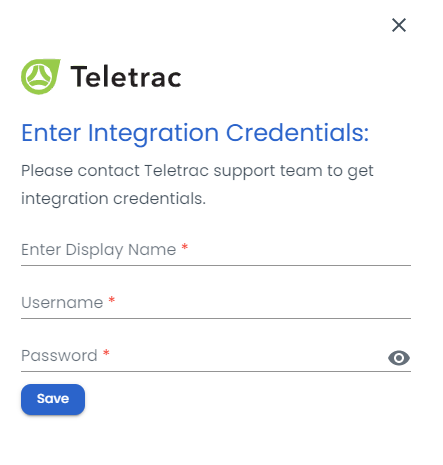
- Click Save
Next Steps
You should see that your ELD has been successfully added. Now you can create or link your drivers. Learn how to add drivers here: Create Driver - LoadOps Help Center.
