Web Users
Table of Contents
What is a LoadOps User?
A Web User is someone who accesses the LoadOps Web App. A Web User can be an Admin, Accountant, Dispatcher, Power Dispatcher, or Financial Dispatcher.
Adding a user
follow the guide below to see how a single web user can be added.
Visit our Roles & Permissions article to learn more about the permissions of each user role.
User Statuses
| Status | Description |
| The user was created in LoadOps, but was not sent an email invitation and has not yet logged in. | |
| The user was created in LoadOps, was sent an email invitation and has not yet logged in. | |
| The user was created in LoadOps and has logged into the application. | |
| The user status has been manually changed to Inactive. This user will no longer populate when searched. |
User Side Panel Overview
General Tab: This tab allows you to view & edit general user information.
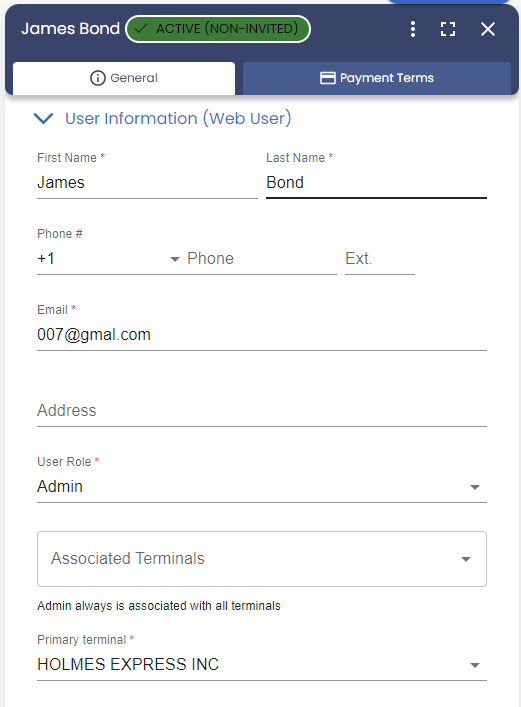
Payment Terms: User payment terms can be added here: these terms will be applied as settlements to future trips. Visit our user payment terms article to learn more.
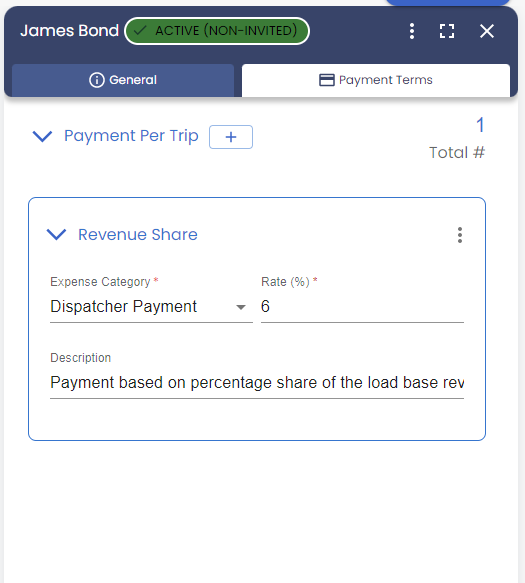
More Questions?
Visit our User, Driver & Equipment FAQs article to learn more!
