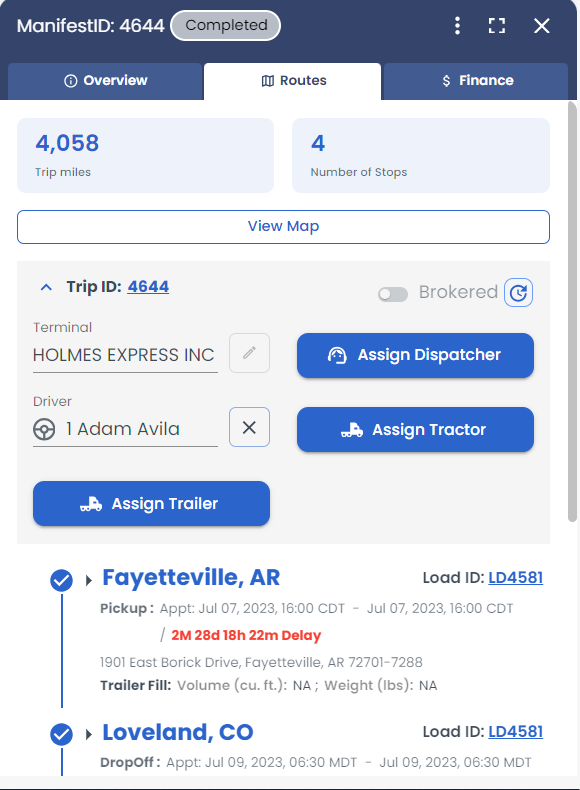Loads, Trips, & Manifests
Table of contents
Overview
Loadops uses multiple entities to track different dispatching operations.
In a nutshell, Loads are used to represent commodities and income. Trips are used to track movement and expenses (A single load can contain multiple trips).
Multiple partial loads can be consolidated into a single shipment, creating a Manifest. These manifests can then be assigned to a single driver or multiple drivers, depending on the situation.
Loads at a glance
Loads are created by users, have an origin+destination, and allow for the assignment of assets.
Selecting a load brings up the Load detail panel which allows users to view details and modify the load. Note that the Load panel has 9 tabs.
For more detailed information about the Load panel, please refer to our Load panel article.
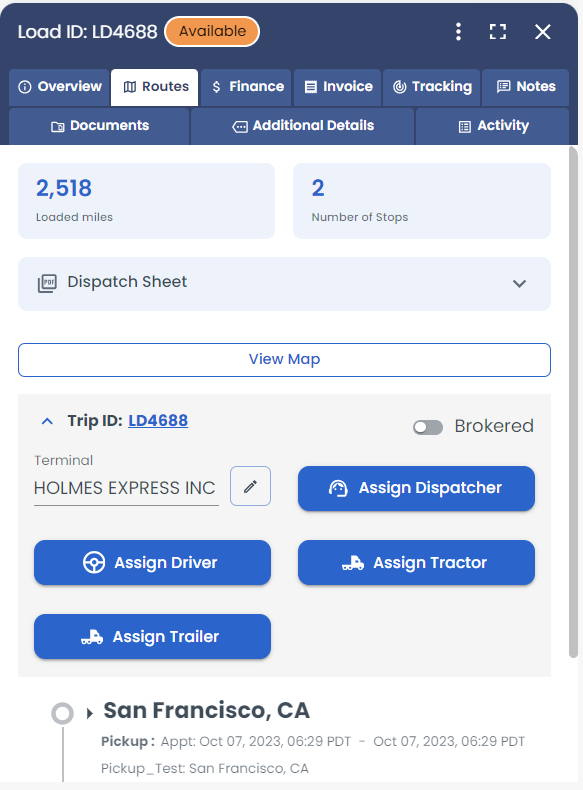
There are two types of Loads in LoadOps- Partial and Full truckload
- FTL: cannot be combined into a manifest.
- Partial: can be combined to create a manifest.
Trips at a glance
Trips are automatically generated by LoadOps when a load is added to the system. A trip includes the planned route for the driver, taking into account the driver's hours of service (HOS) regulations. The trip ID will correspond to the Load ID for easy reference.
Selecting a trip opens the Trip panel which has two tabs. Learn more in our Trip Management article.
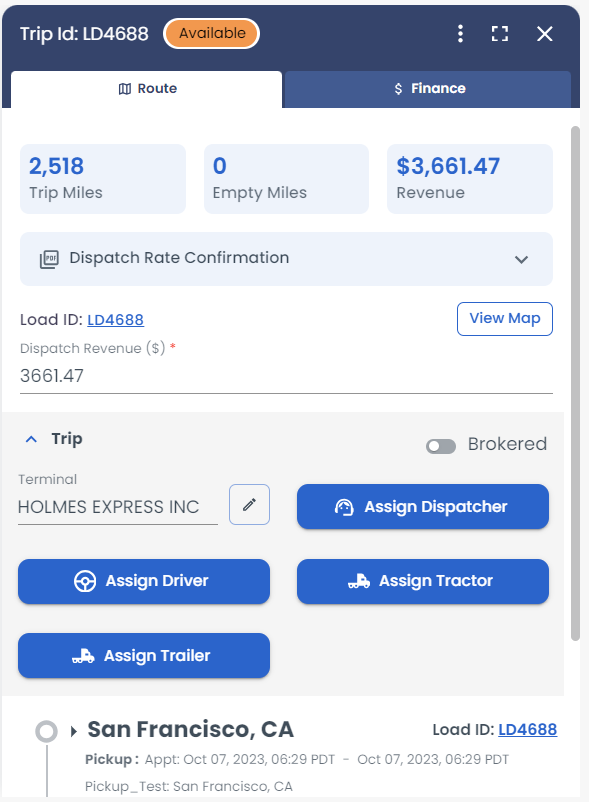
Manifests at a glance
A Manifest is a combination of two or more partial loads- selecting a manifest opens the manifest detail panel which has three tabs.
Learn more about Manifest in our Manifest article.